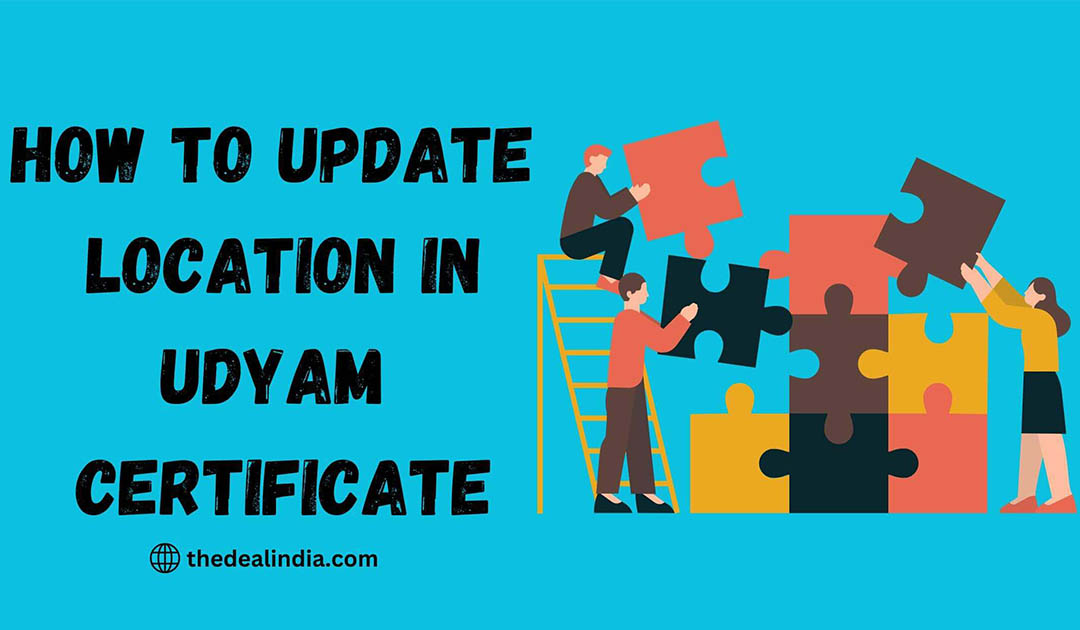Are you a business owner in India looking to update your location on your Udyam certificate? Navigating government portals and procedures can be daunting, but fear not! In this comprehensive guide, we’ll walk you through the step-by-step process of How to Update Location in Udyam Certificate. Whether you’ve moved your business to a new address or need to correct an error in your certificate, we’ve got you covered.
Understanding the Importance of the Udyam Certificate:
If you’re running a business in India, chances are you’ve heard of the Udyam certificate. But what exactly is it? The Udyam certificate, formerly known as the MSME registration, is a government-issued document that provides various benefits to small and medium-sized enterprises (SMEs). These benefits include access to subsidies, schemes, and other support mechanisms aimed at fostering the growth of small businesses.
Keeping your Udyam certificate up-to-date is crucial for several reasons. Firstly, it ensures that your business information is accurate and reflects any changes in your operations, such as relocating to a new address. Secondly, maintaining accurate records is essential for compliance with government regulations. Failure to update your Udyam certificate with current information could lead to penalties or other legal consequences. Lastly, having an updated Udyam certificate builds trust and credibility with your customers, suppliers, and other stakeholders.
Steps How to Update Location in Udyam Certificate:
Updating your location in your Udyam certificate is a straightforward process, provided you follow the necessary steps diligently. Here’s a step-by-step guide to help you through the process:
Step 1: Access the Udyam Registration Portal:
Begin by accessing the official Udyam registration portal through your web browser. Ensure that you’re connected to a secure network to safeguard your information.
Step 2: Log in to Your Account:
Once on the portal’s homepage, log in to your account using your credentials. If you haven’t registered yet, you’ll need to complete the registration process before proceeding.
Step 3: Navigate to the Update Section:
After logging in, navigate to the section designated for updates or modifications. This section typically allows you to edit and amend the information provided during registration.
Step 4: Update Location Details:
Locate the section specifically for updating location details. Here, you’ll find fields to input your new address, including the street address, city, state, and pin code. Ensure accuracy to avoid any discrepancies.
Step 5: Save Changes and Verify:
Once you’ve updated the necessary information, review it carefully for accuracy. After verifying the details, save your changes to ensure they’re reflected in your Udyam certificate.
Tips for a Smooth Update Process:
While updating your location details may seem straightforward, it’s essential to exercise caution and attention to detail throughout the process. Here are some tips to ensure a smooth update:
- Ensure Correct Documentation: Keep relevant documents handy, such as proof of address for your new location, to streamline the update process.
- Double-Check Information Accuracy: Before saving your changes, double-check all the information provided to ensure accuracy and avoid any potential errors.
- Seek Assistance if Needed: If you encounter any difficulties or have questions regarding the update process, don’t hesitate to seek assistance from the Udyam helpline or support services
Preparing for the Update:
Before initiating the location update process, it’s essential to gather all the necessary documents and information. This may include proof of the new address, such as utility bills or lease agreements, as well as any other relevant details about the change in location. Additionally, ensure that your business operations comply with current regulations and that you meet the eligibility criteria for updating your location in the Udyam certificate.
Accessing the Udyam Registration Portal:
To begin the update process, log in to your account on the Udyam registration portal using your credentials. Once logged in, navigate to the section for updating your location information. This section may be labeled as “Modify Udyam Certificate” or similar, depending on the portal’s layout.
Initiating the Location Update:
Within the location update section, you’ll find options for different types of updates, such as address change or correction of errors. Select the appropriate option for updating your location and proceed to provide the necessary details about the new address. Be sure to double-check the information for accuracy before moving on to the next step.
Verification and Submission:
Review the information you’ve provided carefully to ensure its accuracy and completeness. If required, upload supporting documents, such as proof of the new address, to validate the update request. Once you’re satisfied that all the information is correct, submit the update request through the portal.
Tracking the Status of Your Request:
After submitting the update request, you can track its status through the Udyam registration portal. Check regularly for updates on the progress of your request and follow up if there are any delays or issues that need to be addressed. It’s essential to stay informed throughout the process to ensure a smooth and timely update of your Udyam certificate.
Receiving the Updated Udyam Certificate:
Once your update request has been processed and approved, you’ll receive notification through the portal. Download the updated Udyam certificate and verify that the information reflects the changes you requested. It’s a good practice to keep a copy of the updated certificate for your records and future reference.
Maintaining Compliance:
Updating the location in your Udyam certificate is just one aspect of maintaining compliance with government regulations. It’s essential to stay vigilant and keep track of renewal dates for your Udyam certificate, as well as any other changes that may affect your business operations. Promptly updating any changes ensures that your business remains compliant and avoids potential penalties or legal issues.
Frequently Asked Questions:
Can I update my location online?
- Yes, you can update your location through the Udyam registration portal by following the steps outlined in this guide.
Are there any fees for updating my location in the Udyam certificate?
- As of the latest information available, there are no fees for updating location information in the Udyam certificate. However, it’s essential to check the current regulations for any updates or changes to the fee structure.
What if I encounter difficulties during the update process?
- If you encounter any difficulties or have questions about updating your location in the Udyam certificate, you can reach out to professional consultants or government authorities for assistance.
Conclusion
Congratulations! You’ve successfully How to Update Location in Udyam Certificate, ensuring that your business information is accurate and up-to-date. By following the steps outlined in this guide, you’ve taken an important